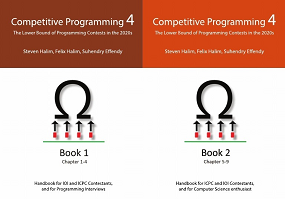VisuAlgo.net/en
visualising data structures and algorithms through animation

Featured story: Visualizing Algorithms with a Click
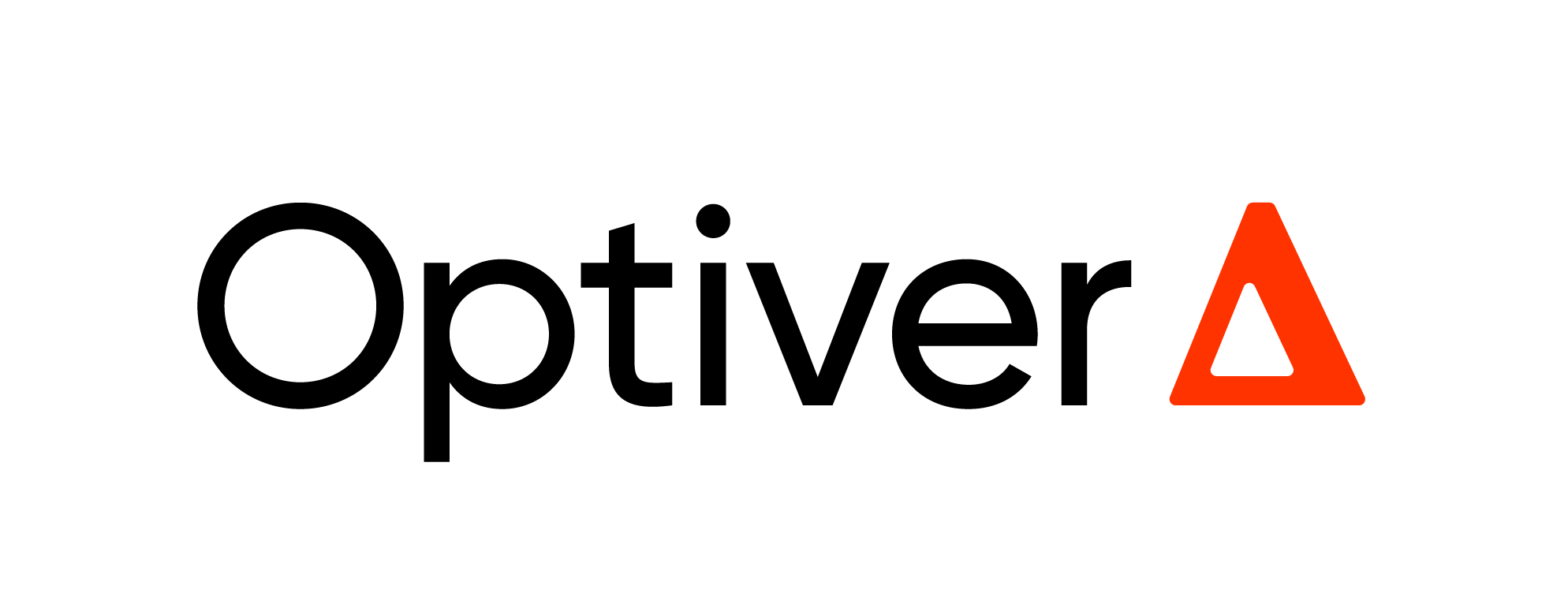
Do You Know? Next Random Tip
VisuAlgo is a trilingual site. Try visiting the other versions of VisuAlgo other than the default English version, e.g., Chinese or Indonesian. Users can see the translation statistics for these three pages. We aim to make all three has near 100% translation rate. Unfortunately the translation progress with other languages are too far behind and they are thus redirected to English.
In VisuAlgo, you can use your own input for any algorithm instead of using only the provided sample inputs. This is one of the key feature of VisuAlgo. Try the graph drawing feature in these 9 graph-related visualizations: Graph DS, DFS/BFS, MST, SSSP, Max Flow, Matching, MVC, Steiner Tree, and TSP. You can also click tag 'graph' in any of these 9 graph-related visualization boxes or type in 'graph' in the search box.
Here are some of the newer visualization features: ability to show two visualization scales (1.0x and 0.5x), the zoom-out scale is used to show operations of a slightly bigger test cases, /list (the linked list are no longer automatically re-layout for most cases to strengthen the O(1) impression of almost all Linked List operations).
Breaking news [Fri, 09 Jun 23]: VisuAlgo project is funded by Optiver starting today. We now open VisuAlgo account registration to every Computer Science students/teachers worldwide. Go to the login page and follow the on-screen instructions to create a new VisuAlgo account (no longer restricted to 'nus.edu'-related emails).
To compare 2 related algorithms, e.g., Kruskal's vs Prim's on the same graph, or 2 related operations of the same data structure, e.g., visualizing Binary (Max) Heap as a Binary Tree or as a Compact Array, open 2 VisuAlgo pages in 2 windows and juxtapose them. Click here to see the screenshot. This juxtaposition technique can be used anytime you want to compare two similar data structures or algorithms.
You can visualize the recursion tree (or DAG, if there are overlapping subproblems and Dynamic Programming (DP) is applicable) of ANY valid recursive function that can be written in JavaScript. Click here to see the screenshot. Obviously do not try visualizing recursion with a gigantic recursion tree as doing so will crash your own web browser/computer.
VisuAlgo loads fast for first time visitors (we use Cloudflare global CDN), but it loads 'almost instantly' for returning visitors as we also cache lots of static content of VisuAlgo :). So, do not use incognito or private browsing mode to keep the cache. Moreover, for NUS students with VisuAlgo accounts, we will load VisuAlgo according to your preferences/class setup after you login.
Each visualization page has an 'e-Lecture Mode' that is accessible from that page's top right corner. This mode is automatically shown to first time (or non logged-in) visitors to showcase the data structure or algorithm being visualized. The quality of e-Lecture mode for many visualization pages have reached the lecture standard of algorithm classes in National University of Singapore :).
Please check the newest features of VisuAlgo: 1). User accounts system for NUS students and verified CS lecturers worldwide (and also read the latest Privacy Policy popup at the bottom right corner), 2). More mobile-friendly setup, 3). More polished e-Lecture notes to reach "NUS standard", and 4). Trilingual capability (/en, /zh, or /id).
VisuAlgo has two main components: The 24 visualization pages and their associated Online Quiz component (more questions are currently being added into the question bank). We do not script any of the questions in Online Quiz :O and all answers will be graded almost instantly :). You can this online quiz system by clicking the 'Training' button on the visualization module.